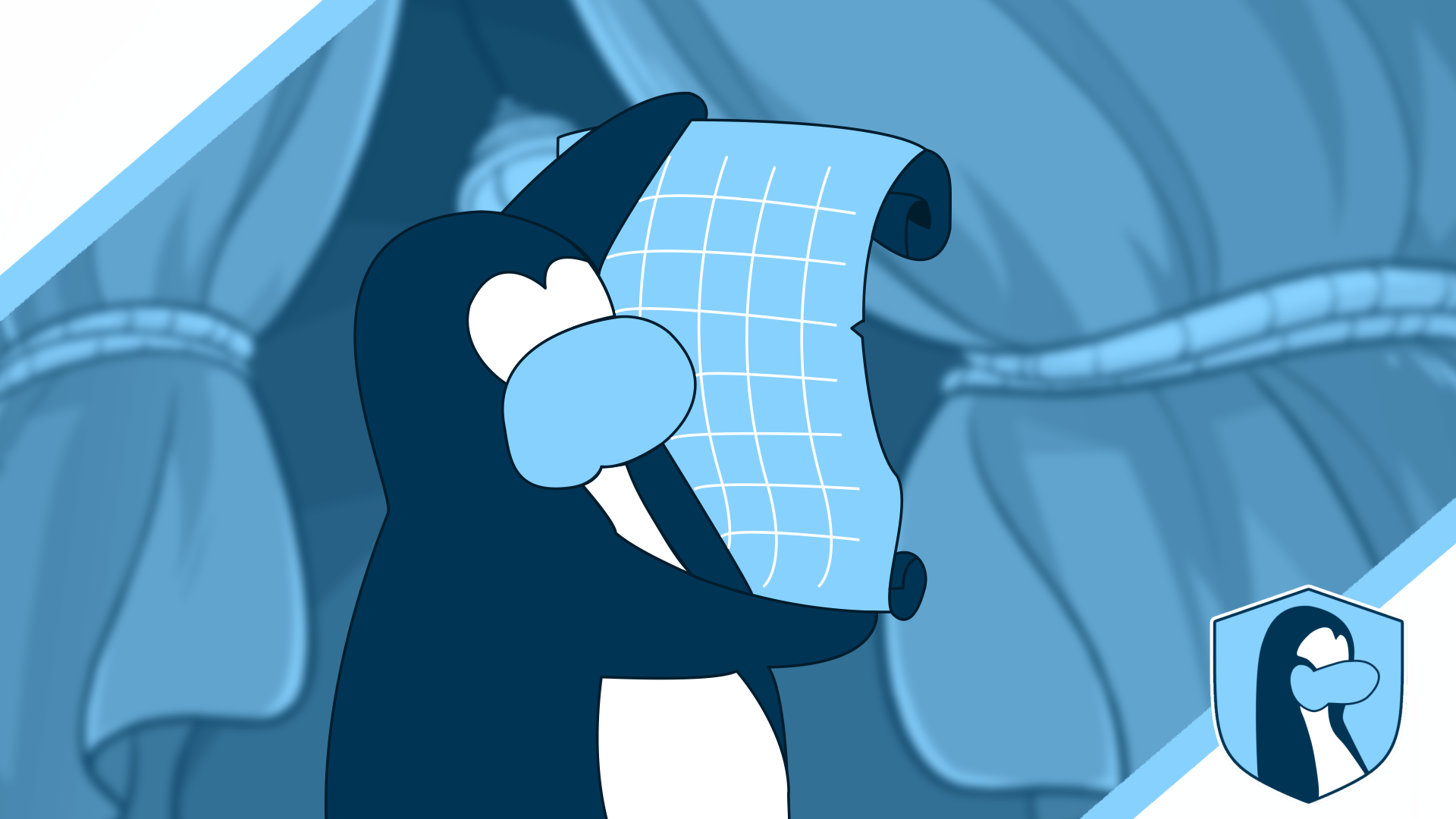The army community has witnessed several hundreds of armies come and go over the years. With many people curious about how exactly one can create a new army in this era, Club Penguin Armies decided to put together a comprehensive guide on creating armies.
The first part of this guide deals with the initial stage of creating an army, until the point where you register it. The second part, which is the current post, will address the things you need to do after registering your army.
Website and Server Graphics
Creating a website, as mentioned in the previous post, is quite easy. WordPress provides free hosting options for it’s users, with tons of modern themes at your disposal. However, creating a website that sticks to the Digg3 theme followed by most armies will require help from an experienced website owner. You could request one of your allies to help you out. You could also start paying for website domain hosting, but it isn’t absolutely necessary.
Hiring a designer to create graphics for your website helps your army look more professional. There are lots of designers who make graphics for free. However, most designers who charge for their work have good reason to do so. Most armies usually get lucky at some point and end up recruiting a designer into their ranks. You could create a Designers role in your server that provides some sort of perks for the people willing to make graphics for your army. Remember to credit the artists who work for you! Most armies use custom graphics in their server banners, server icons, information channels, bot embeds and of course, in emotes. Some also make some for their event channels or event schedules. Club Penguin Armies usually asks new armies to submit an emote that we can include in our league server.
Ranks and Promotions
Before you start hosting events, there are some setups tasks that need to be completed. The ranks of your army will play a vital role. Creating a smaller ranking system allows the members to quickly ease into the staff team. This might seem desirable in the beginning, since you need as many staff members as you can get. However, in the long run this can create overpopulation in the important ranks. This will make it tougher to promote new, more active people. Lack of promotions in your ranks might cause dissatisfaction among the team.
Changing the rank system too much might end up reducing the value of the ranks. Your troops might start feeling that they work hard to get higher ranks just for it to get changed, putting their hard work to waste. An alternative to this could be having a large number of ranks. You can using recruiting as an incentive for troops who want to get promoted quicker. Moreover, you can offer double or triple promotions for very important events, like tournament battles. This might help bring in lots of new recruits for your army. At the same time, it allows active members to quickly join the staff ranks, while keeping unsuitable people at bay. People who are immature and unable to handle responsibility should not be entrusted with staff responsibilities.
Most armies handle their troop promotions manually. However, armies with experienced bot developers in their ranks often design a custom army specific bot that handles the entire economy, as well as promotions. While this might seem like a cool thing to do, bot developers often get unmoderated access to your Discord servers with their creations. It is recommended to ensure that you can trust the developer before hiring them to build a new bot. With that being said, it is easier to promote troops with the help of your staff team while the army is still new. This also helps you stay in touch with your community and keep an eye on promising new recruits. You can also use some form of economy system where you award virtual currency to troops for attending events. Once they acquire a certain amount, they get promoted.
Discord Bots And Moderation
A good army usually employs a huge roster of Discord bots to add more features to their server. Some of these, like the bots used for moderation, are necessary for your server. Most general purpose bots provide all the basic functions you will ever need. It is up to you to test the various bots available on the public forums, and use one of them. Some of them are MEE6, Carl-Bot, YAGPDB, Nadeko, UnbelievaBoat, Vortex, Invite Tracker, FredBoat, Giveaway Bot, etc. You can use one or more of those bots to implement auto-moderation in your server. Auto-mod constantly checks messages for inappropriate words or phrases and deletes them with the option to punish the sender.
Managing The Staff Team
Most armies do not use an actual system for staff promotions. Instead, the leaders handpick the staff members for promotions based on their contribution. This is because it is tough to implement a system that properly translates staff work into numbers. Leaders are often far better judges for this process. Moreover, some staff members might be overly active and meet the physical requirements for a promotion. However, their personality might make them unsuitable for this role. People who are under 15 (between 13 to 15), constantly trolling, insulting others, trash talking the army, etc. are not suitable for staff promotions. You should not let massive activity, contributions and loyalty blind you from their obvious shortcomings. Instead of a promotion, find some other way to reward such people that properly appreciates their contributions.
As mentioned in the first post, every army should have a goal. As a leader, it is your task to plan exactly how you can achieve your dreams. Furthermore, conveying and discussing your plans with your staff members helps them understand what you expect from them. You can set weekly goals, recruiting minimums and staff activity guidelines to help your staff team optimally assist you in making your army better.
Event Schedule
For the first month or two you can continue experimenting with event timings on various days. However, sticking to an event schedule is a much better way. A perfect schedule utilizes the best possible timings throughout the week, while keeping your community in mind. You can find out your staff and troops’ preferred timing by carrying out a poll. Event schedules also help your army hit its best possible max. Moreover, it might encourage some of your loyal soldiers to keep their schedule free for the events.
However, announcing events in advance will reduce your flexibility in timings. This makes it difficult to host events if something unpredictable happens in the future, forcing you to cancel. Cancelling events too often will create a bad image of your army. A schedule could also allow your enemies to know when they can raid you during wartime. Apart from event schedules and posting individual event information in a channel, you can also use a bot to provide a countdown whenever someone requests it. In the end, it is up to you to weight the pros and the cons and decide what works best for your needs.
Submitting Events
Once you register the army and start hosting events, you are required to submit these events every week. Club Penguin Armies posts a Top Ten Armies list every Sunday. The Top Ten Committee analyses your events in the past week to create a score. This score is then used to rank the armies. You can submit all the events that you hosted in a particular week in the #event-results channel. You should submit your weekly events in a single message, which makes it easier for the staff to collect the event data. However, keep in mind that the deadline to submit events is Saturday. While it is not compulsory, it is recommended to record your event results through your website’s blog posts. Not only does this look more professional, but it also creates a huge event archive that you can scroll back through for reference.
There are a few rules that you should know when submitting events:
- Include a picture of the highest max you achieved. Only penguins in one room will be counted!
- Remember to include the information about whether an event was a battle. A battle will give you more points for the score, especially if it’s against a major army.
- Include the event’s time zone. The time between 3am-9:30am EST belong to the AUSIA time zone, and gives a slight boost to your max. If you max 15 penguins in AUSIA and in EU/US time zones, the former one will give you a few more points.
- Don’t forget to submit at least one good picture of your army doing tactics each week. This screenshot will then be included in the Top Ten post.
- Don’t hide events or you may face punishment. Once you pinged your server for an event on Club Penguin and didn’t cancel it before the starting time, the event will count for Top Ten whether you like it or not.
Diplomacy And Battles
Allies are one of the most important part of the community. They can help you in your events, make the server more active and support you during wars. However, keep in mind that most army leaders expect something in return for their friendship. When asking for an alliance, you should be polite and respectful. Don’t act arrogant in front of the others. Try to avoid unnecessarily antagonizing other armies. You can also reach out to army leaders and ask them for a practice battle. Practice battles help you prepare for the real deal, and add a fun twist to your usual events. You can also teach your staff members to lead battles during practices, which makes it easier to fight in tournaments and wars.
This is where the guide ends! Club Penguin Armies wishes you our best for your army creator career.