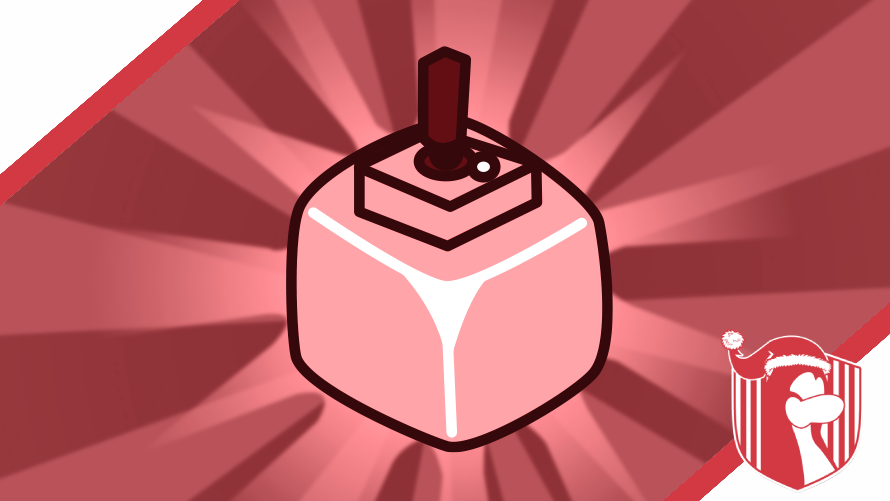In Overworked and Underpaid, we aim to interview designers, learn more about them, and have them share their journeys and design advice. In this edition, we got to sit down with Edu14463.

Designed by Cassie
Edu14463 started his hobby involving the arts when he was young—drawing in his spare time. Edu would make drawings based on popular characters he saw in different forms of media. By 2012, he was designing for multiple Brazilian Club Penguin cheat websites.
Following the formation of his army with Cookky2, the Elite Guardians of Club Penguin, Edu took a greater interest in graphic design and adopted some key programs, including Adobe Photoshop and After Effects. Edu primarily worked on the army’s propaganda and website. He also made some banners for his real-life Christian parish.
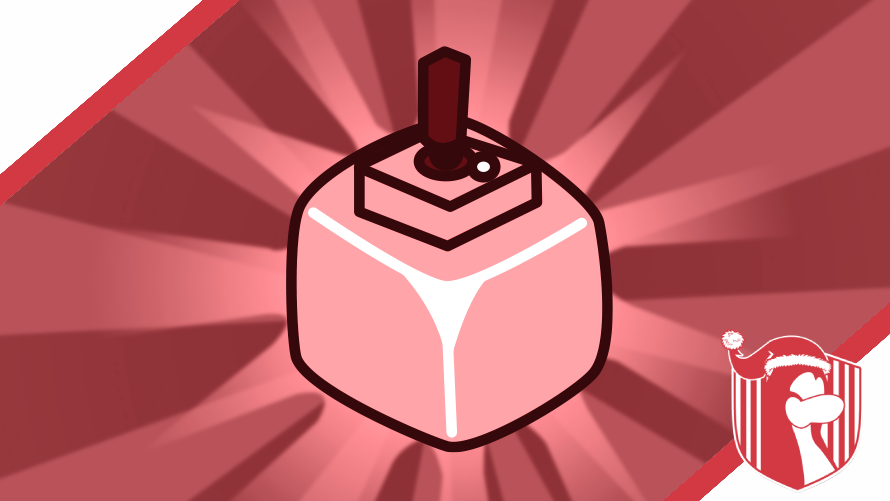
Edu’s first-ever thumbnail, made in collaboration with Gabgeirl
By 2024, Edu14463 officially became a full-time Club Penguin Army designer by designing his first thumbnail for Club Penguin Armies‘ Ice Breakers column. Over the next year, Edu would submit nearly one hundred thumbnails and win Best Designer at the End-of-Summer Awards in 2024.

Edu14463 winning Best Graphic Designer at the End of Summer Awards 2024
A QUICK CHAT WITH Edu14463
Alongside the history of his designer career provided by Edu14463, we were able to sit down with him to talk about his time as a graphic designer. Note that question three was edited for the sake of presentation for the reader.
Who would you credit with influencing your design style?
CPA-wise I’d say both Wynn and MasterDS were the standards I looked up to. Both of them had the patience to teach me very useful tips and their design style was my reference for some time.
What would you say is the biggest challenge you’ve had with making graphic designs?
100% drawing. I have a stylus pen and a drawing pad since the pandemic, when I bought these to teach in online classes. Now I use these resources to help me draw some penguins and assets. I’ve struggled with the pen in the beginning, but Wynn helped me a lot in terms of how to properly use it. I can’t say I’m a good drawer, but I do my best not to mess up.
We all take some time to learn so don’t worry about being a good drawer. Speaking of, what would you say is a design you’ve made you like the most, and what is the one you like the least?
This (left) certainly was the design I disliked the most. The traits, the beak… I don’t know; it just bothers me. In terms my favorite design (right), I love this thumbnail. I spent 1-2 hours drawing the penguin, the frame, and the newspaper. I loved making it.
What would you say is the biggest struggle faced by other designers in this climate?
That’s a good one. I’d say the shortage of designers in this community consequently results in a lack of ‘teachers’ to pass on the torch. I’m not sure if there are many people interested either. But if there is anyone out there interested in becoming one, then they’d have to find a good tutor. Right now it’s still possible, there are great designers around. But I think it’s a summation of lack of designers interested to teach others and possibly lack of motivation and opportunities to work as one
A Round of Advice with Edu14463
To wrap up this post, Edu14463 decided to provide some pointers for anyone looking to get into graphic design.
A step-by-step guide to quickly remove white backgrounds using the Magic Wand tool in Photoshop:
– Select the Magic Wand Tool: press W on your keyboard or click the Magic Wand Tool from the toolbar (nested under the Quick Selection Tool if hidden).
– Adjust Tool Settings: You can set Tolerance to around 25–40 (higher values select a broader range of colors). Check Anti-alias for smooth edges. Check Contiguous if you want to select only connected areas of white.
– Click anywhere on the white background and delete it with ‘Delete’. Remember to unlock the layer by double-clicking on it.
– Deselect the Selection: press Ctrl + D (Windows) or Cmd + D (Mac) to deselect the selection.
– You can also use the Eraser Tool (E) or Layer Mask to manually refine any leftover edges.
It was a great opportunity to sit down with Edu14463 for an interview. It’s always great to see new designers arise within this community. Thank you for your time Edu and your service towards Club Penguin Armies’ graphics department! Are you going to try your hand at graphic design? Who would you like to see applying to the department? Can making army propaganda motivate you to take up greater graphic design as well?
Dino
Senior Reporter
More Information
The content on this page was last updated on February 10th, 2025 (21:18)