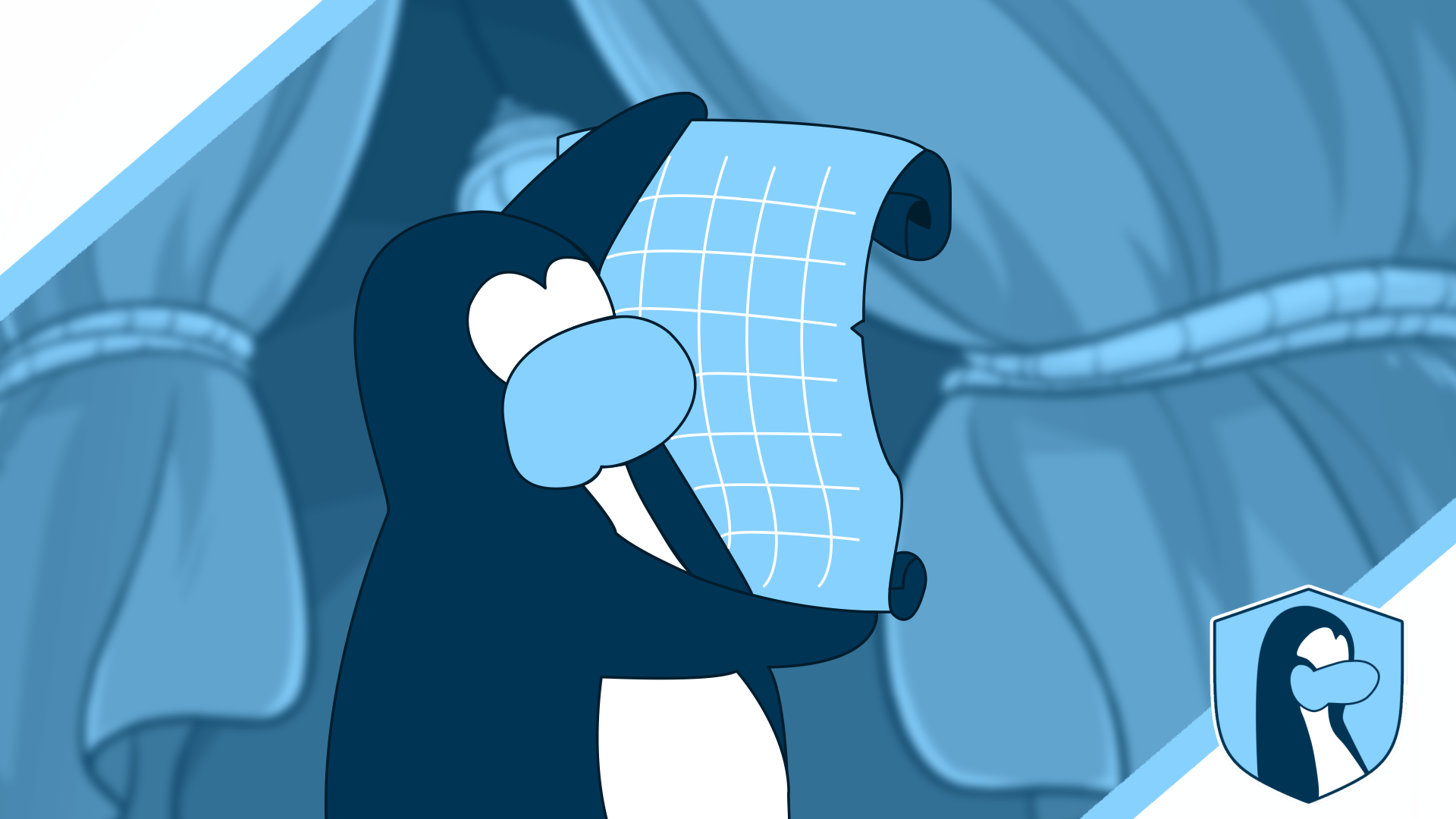The army community has witnessed several hundreds of armies come and go over the years. With many people curious about how exactly one can create a new army in this era, Club Penguin Armies decided to put together a comprehensive guide on creating armies.
It is worth mentioning that this guide will be divided into two parts. The first part deals with the initial stage of creating an army, until the point where you register it. The second part will address the things you need to do after registering your army.
Build A Network

The Water Ninjas maxing 8? Nope, just a group of friends changing the weather in their Water Ninja suits
Choosing Colleagues
You need to decide whether to build your army by yourself, or with “co-creators“. Before making this decision, try to understand how much work goes into setting up a new community. Having more than one creator might help you lighten the workload if you do not have enough time or experience to properly match the required efforts. Moreover, you will have someone to bounce ideas off of, someone to help build your brand and your identity.
However, co-creator is an important role in the army. You must make sure that the person you choose for this position is trustworthy enough. They must also have at least some amount of experience that proves useful to you, otherwise they will just act as deadweights in the rise of your new army. You must also have proper conversations with them to ensure that you share the same vision. This helps to avoid potential disagreements in the future that could create internal drama. It might be more prudent to hire candidates as moderators or high command members if you do not trust them yet. Hiring someone who secretly intends to bring your army down is the quickest way to lead your precious creation into a deface.
Planning Stages
Most new armies never make it past this stage. After all, it’s not that easy to create a relatable branding that will attract new members. The first step should be having a proper name for it. Moreover, this can change over time as you receive feedback from your staff and members. However, creating an army that has no name will drastically reduce your chances of getting new members – and even of being taken seriously by the community.
If you have no idea how to call your army, it might help to define what goals. Apart from the typical hunger to become a major powerhouse, there are certain other details that matter. What do you want your army’s community to feel like? Are you going for a family-like vibe that makes your troops feel as if they found an online home? Are you going for a highly competitive environment that attracts gamers and passionate individuals? For example, it is not the best idea to call your army “Evil Gangsters” when you intend to uphold the rules of Club Penguin and have a mild nature.
You also need to build a professional-looking Discord server that will make your members feel comfortable. The server must have the following list of necessary channels:
- Announcements – a place to send updates regarding the army
- About – a brief guide for new troops to understand what your Discord server is about
- Club Penguin Army Battleground (CPAB) Guide – a channel that provides step by step details on creating an account on the CPPS where most armies host their events and battles
- Rules
- Event Information – this is where you can announce your events
- Event Attendance – this is where your troops can claim their event perks
- General Chat
- Event Pics – to document the events that you organize on any Club Penguin server, most importantly how many people showed up.
- Bot Commands
- Miscellaneous (Art, Food, Pets, Music, Homework Help, Memes, Discord Games, etc)
- Staff Channels
Once your Discord server’s skeleton is ready, you need roles that represent the ranking system in your army. New armies usually have fewer members, so it might be useful to create a ranking system that allows members to quickly gain experience and become staff. The roles should also match your army’s theme, and the Discord colors usually reflect your uniform’s primary colors.
As you gain experienced staff members, you can train them to help you out with the day-to-day responsibilities. This is the quickest way of ensuring your army grows. However, it is also important to do background checks on potential staff members before hiring them. It’s best to avoid getting mired in scandals that arise from hiring someone with a controversial past. Keep in mind, that anyone who has special permissions in your server would be able to severely damage it, even if they are not an administrator. A lot of new armies fell victims to server defacements early on.
The final step is to create a uniform. An army’s uniform should be visible during battles, but not scare new recruits away. It also makes sense to try and match your army’s name with your uniform. An army called “Red Bandits” cannot sport a blue uniform without getting several concerned looks. After you created the uniform and maybe hosted your first event, you can reach out to @gtsa aka Superhero, CPA Battleground’s owner, to request for your army’s command to be created. Whenever your new member needs to acquire the uniform, it can simply be done with one command that gives you all the items, as well as the army’s tag. Thanks to the commands you can also easily check how many of your troops are online, using !size [army’s name] or !sizeroom [army’s name].
Once you have completed all of these planning stages, you can move on to the next step.
Registering Your Army
You need three things to properly register your army. The first, and the most important part, is an event picture that shows an event held by you with at least 10 penguins online, wearing the uniform. Multilogging to reach 10 penguins is a surefire way of getting your army banned. Whilst it is not required, it is desirable to have a website. Armies almost always use WordPress to create theirs, as its dashboard is very blogger friendly. This even allows people who have no idea about running websites to write event posts and other fun articles for your army!
You can create custom graphics for your website and even your Discord server using Photoshop or Illustrator if you are a skilled graphic designer. However, Canva is also an easy way of creating generic graphics that still look good. Freeware like Paint.net and Gimp are pocket-friendly alternatives to Adobe subscriptions. With the proper plugins, you can basically achieve the same results as Photoshop in Paint.net. However, the design process will be much more painful and long.
In order to make a strong first impression, it is important to host an opening event that maxes well. There are several armies that love supporting new ones. You can reach out to the leaders and request for an alliance – your allies can help you get started! However, it is important to be courteous while forging alliances. Unnecessarily antagonizing army leaders will certainly result in wars, you should also remember to not only take but to give as well. Moreover, overly relying on your allies will not work out for you in the long term, as they have their own army to look out for first and foremost. To gain the community’s respect, you should put more emphasis on recruiting than allies attending your events. Allies are also are not able to attend the tournaments for you as well as most wars.
The proper format for registering your army in the Club Penguin Armies league is pinned in the #army-registration channel. Here’s the format for your reference, and an example of a successful registration:
Army Name:
Leaders:
Website (if applicable):
Discord:
Picture of event (min size 10+)
Once you post your request that meets the requirements, one of the admins will approach you and ask you for further details in order to create your army’s role in the server.
With that, your finally registered a new army. Congratulations! You are now all set to begin your journey to greatness, and maybe even Club Penguin Army Legend for creating a highly successful major or small/medium army from scratch. Club Penguin Armies wishes our best to all the army creators out there who are looking to join our community. We look forward to seeing you in the next part of our guide.